What happens if we took more images than are included in the package?
Sometimes I end up with more images then the agreed upon number. In this situation, rather than make the decision for you, I will offer you the option of choosing which images you would like to receive by sharing a proof gallery with you. The images in the proof gallery have been initially edited, but are not the final edits. Once you select your favorites, I will finish the editing and touch ups and deliver the final images to you.
Please read this page for instructions on how to select your images from the proof gallery.
Step 1: Mark your photos as “favorites”.
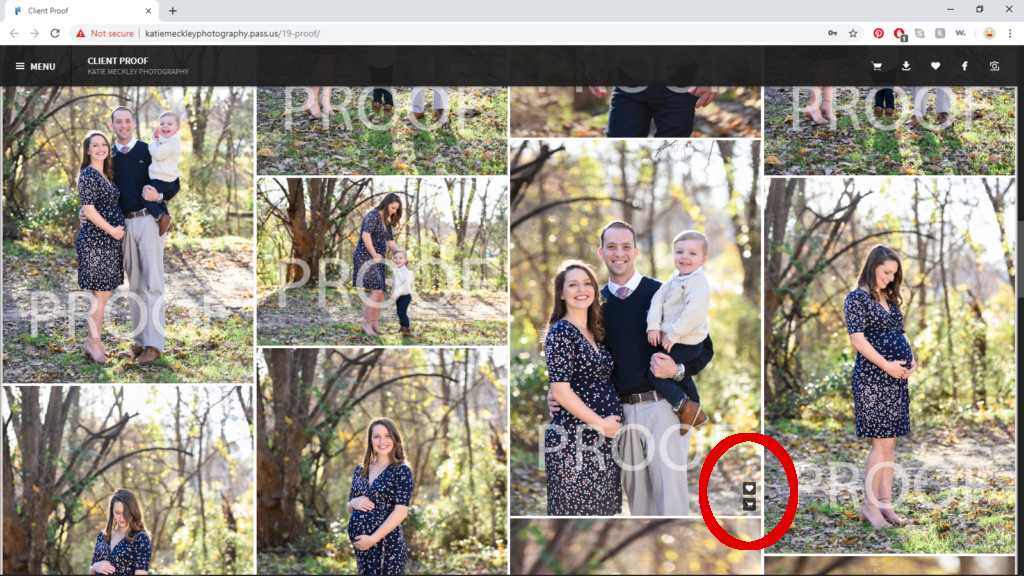
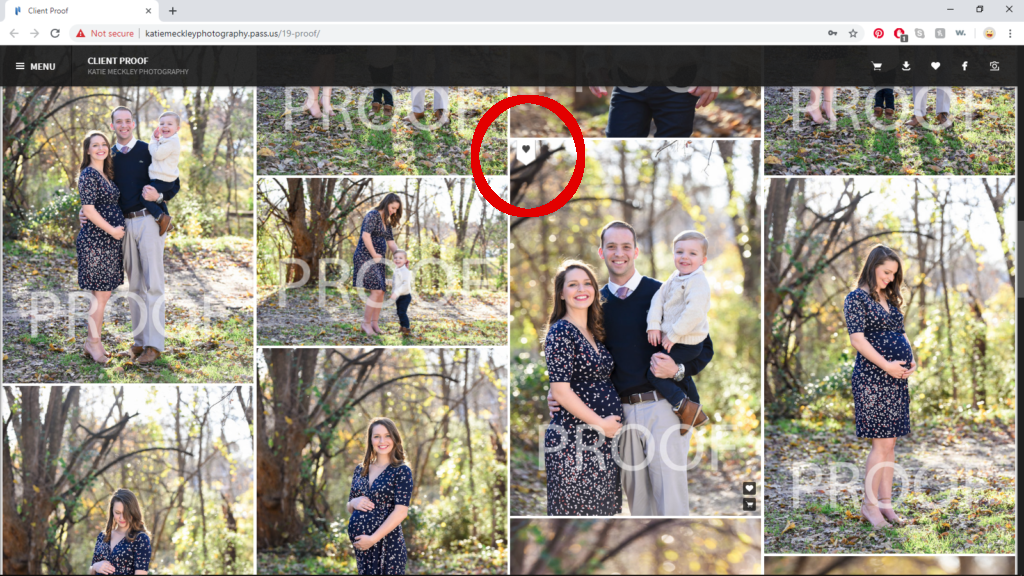
Once an item has been added to favorites it will be flagged with a heart at the top left.
Step 2: Review your list. Add or remove images from favorites to get the right number.
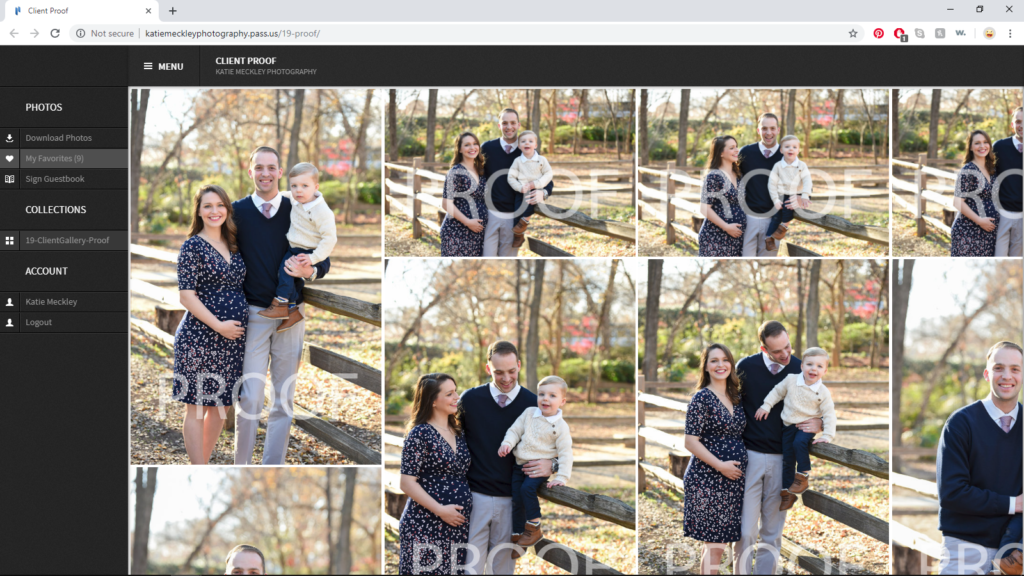
To view your list of favorites, click the MENU button at top left. The number of favorites you have selected is listed in parentheses.
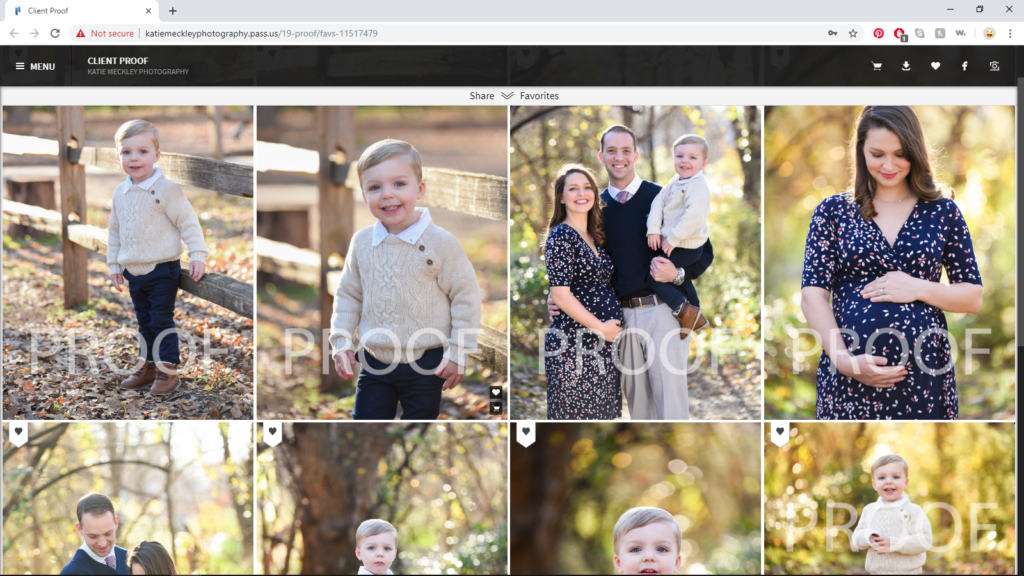
Step 3: Notify me
Once you have made your selections, please let me know. I will then finish the final edits and touch ups for your selected images, and send them to you in a new gallery. You will then be able to download the image without watermarks to share and make prints.
What if I would like more than the agreed upon number of images?
No problem! You can add more than the agreed upon number to your favorites. Additional images will be edited and included for $2/image.
Please let me know if you have any questions! Thank you!

